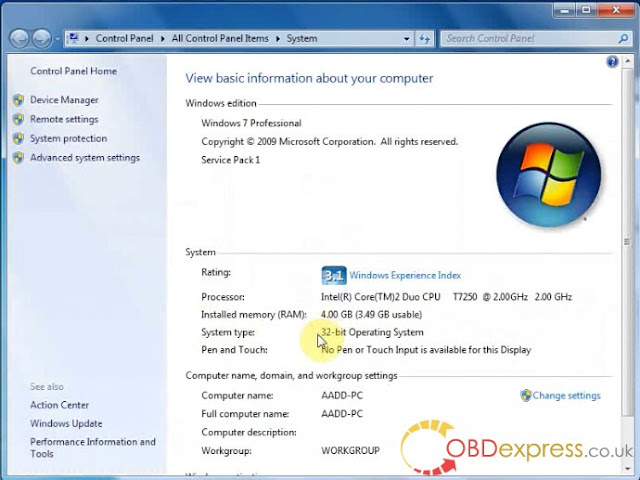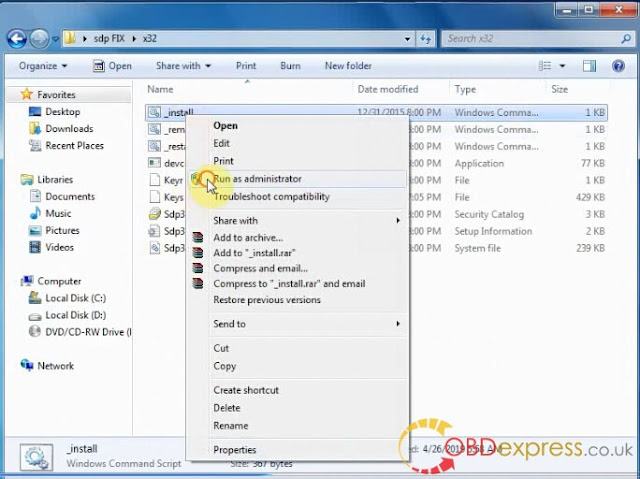Scania VCI3 SDP3 software update to v2.39.1, here, Obdexpress.co.uk shares some tips of Scania SDP3 v2.39.1,incl:how to install, activate and crack Scania SDP3 v2.39.1 on Windows 7 32 bit …
THE MOST IMPORTANT:
you should have functional SDP3 v2.39.1 software for Scania VCI 3:
https://share.weiyun.com/5gC8I8y (password: 5g4dh4)
(This software does not need shipping, after your order, our engineers will help install and activate by TeamViewer.
)
)
Scania SDP3 V2.39.1 Confirmed:
Check and adjustment
Conversion
Maintenance
Campaign
Bodywork
Fault Codes
Fault Reporting
Programming of Control units
Conversion
Maintenance
Campaign
Bodywork
Fault Codes
Fault Reporting
Programming of Control units
operating system:
SDP3 2.39 works well on Windows 7 32 bit
(confirmed by pros at obdexpress.co.uk)
Video demo:
steps:
then you will have all files for installation
Step 1: install Adobe Reader
Step 2: install Microsoft .NET
Step 3: install sdp 3 v2.39 application
Step 4: run prerequisites (sdp 3 patch) as an administrator
PC restarts
Step 5: run x32 Windows command script
(install the driver software anyway)
Step 6: activate sdp3 2.39 with hardware id
copy hw id for activation
then will get an activation file
merge – success
copy SCOMM_SSK.dat and SCOMM_SSK_HL.dall
open SDP3 Properties – open file location – copy and replace files
Step 7: crack SDP3 software
PC restarts
Step 8: select a setup language in SDP3 configurator
Step 9: run SDP 3 and update Scania VCI
Now, Scania VCI3 SDP3 2.39 is ready for use!
Source:http://blog.obdexpress.co.uk/2019/04/29/scania-sdp3-v2-39-1-download-install/