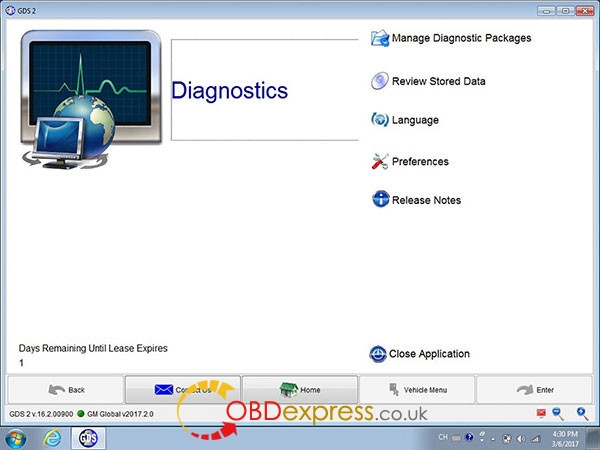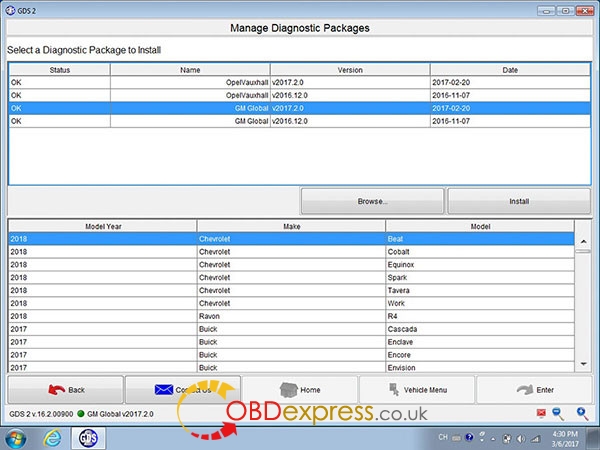VVDI MB TOOL V3.6.0 download:
https://mega.nz/#!3g5hSIDA!cjx-lsgrNH8WQVJoSyivGy21j83V1kCZJw3x4yVsYVA
https://mega.nz/#!3g5hSIDA!cjx-lsgrNH8WQVJoSyivGy21j83V1kCZJw3x4yVsYVA
Update info:
************************************************* *********************
2017-12-23
*** Require firmware V3.6.0
************************************************* *********************
===== BENZ V3.6.0 =====
1. Attention: All user update device to firmware v3.6.0, software v3.6.0, the lower version don’t support password calculation
2. Add Upgrade Kit, use upgrade kit to update the firmware. Menu->Update Online->Upgrade Kit
3. Improve the success rate of BAG key password, erase password and enable key password
1) The server have 99% success rate for key password now (You can get key password for only 1 time calculation)
2) Save the key password calculation time, we only need about 20 seconds for 1 time calculation
3) The server have 99% success rate for erase password and enable key password now
4) Add some old version NEC key for password calculation
5) We will continue update our server to achieve good result for BAG key password, erase password and enable key password
4. Support activate EIS from OBDII. Menu->Other Function->Customer request->Activate EIS
5. Support activate W906(NEC) ELV from OBDII
6. Bugfix
*** Require firmware V3.6.0
************************************************* *********************
===== BENZ V3.6.0 =====
1. Attention: All user update device to firmware v3.6.0, software v3.6.0, the lower version don’t support password calculation
2. Add Upgrade Kit, use upgrade kit to update the firmware. Menu->Update Online->Upgrade Kit
3. Improve the success rate of BAG key password, erase password and enable key password
1) The server have 99% success rate for key password now (You can get key password for only 1 time calculation)
2) Save the key password calculation time, we only need about 20 seconds for 1 time calculation
3) The server have 99% success rate for erase password and enable key password now
4) Add some old version NEC key for password calculation
5) We will continue update our server to achieve good result for BAG key password, erase password and enable key password
4. Support activate EIS from OBDII. Menu->Other Function->Customer request->Activate EIS
5. Support activate W906(NEC) ELV from OBDII
6. Bugfix
Source: