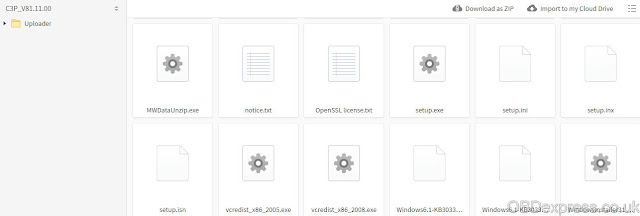Here are dos and don’ts of Elsawin 5.2 when you install Elsawin software on a VMware player
Elsawin 5.2 reliable source:
http://www.obdexpress.co.uk/wholesale/elsawin-52-electronic-service-information-vag.html (100% tested)
Elsawin 5.2 free download:
https://mega.nz/#F!1A5SWALa!6vLvHydIFvuiHXSwhPW8Hw (try on your own risk)
- Elsawin 5.2 Windows XP VMware Install
THINGS NOT TO DO
DO NOT UPDATE WINDOWS XP IN ANYWAY. THERE ARE NO NEW UPDATES FOR XP.LEAVE IT AS
IT IS.
UNZIPPING THE IMAGE FILE
Step 1. Go to File Explorer and Copy the .rar Files to your Hard Drive. .
Step 4. Click on “Open” and select The file on the Hard Drive ending in
part01.rar. The other rar files will be included in the extract so no need to
individually extract them. Now Select extract and then select a folder where
you want to put the image file ie C:\Elsawin or D:\Elsawin. Click OK.
Step 5. Once the image file is extracted, You can delete the .rar files from
the folder.
Installing VirtualBox and Setting Up An Image File.
Step 1. Run the VirtualBox.exe on The Disc. This will install
VirtualBox to your Hard drive. Now restart your computer.
Step 2. Now start VirtualBox. Click On New. Select a name for your Image File
ie Elsawin Audi. Change “Version” to Windows XP (32bit). Click Next
Step 3. You now have a Window asking you to specify the amount of RAM. I would
give it 50% ie you have 4gb give it 2gb of RAM.Click Next.
Step 4. You have a Hard Drive Window Now. Choose “Use an existing Virtual Hard
Disk file”. Now click on the Folder on your right and choose the file
that you unzipped from the disc/s or USB Stick. It will be in C:\elsawin
if you used that folder name.
Step 5. Click On Create. Now a entry “Elsawin Audi” will appear on your Left.
Now Click on the System Tab and then click on Processor. If you have 4
cores
select 2 and enable PAE/NX and press OK. Now Double Click On the “Elsa
Audi” and Once you get to the Desktop, Double Click On the
Elsawin Icon.
Step 6. You Will be asked for a Username and Password. Both are admin. That is
you up and running ready to search for info on Elsawin.
THINGS NOT TO DO
DO NOT UPDATE WINDOWS XP IN ANYWAY. THERE ARE NO NEW UPDATES FOR XP.LEAVE IT AS
IT IS.
- ELSAWIN 5.2 Windows 7 Native Install
Youtube video: How to install Elsawin 5.2 on Windows 7
- Related to Elsawin Installation
Elsawin 6.0 install:
Elsawin 5.3 Windows 7 install:
Elsawin 5.2 VMware install:
Elsawin 4.0 install:
Elsawin installation errors and solutions:
Source:http://www.obdexpress.co.uk/service/elsawin-52-audi-201505-torrent-installation-and-free-download-and-setup-on-windows-10-8377.html