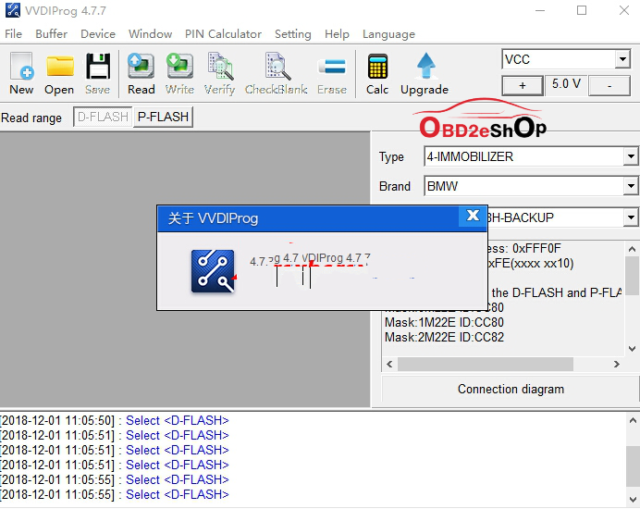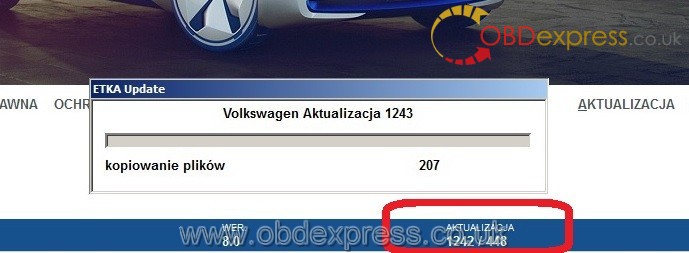Has someone yet found a solution to update ETKA 8.0 to 8.1? This concerns, both the German and the international version. The German Version comes with the VW update 1240.
When ETKA is updated to version 8.1, the error code might pop up, such as:
" no valid ETKA Installation found" "Installation will now Exit"
or “there is no Etka 8.0 installed on your system”
And no worries!
Here are good tips and guides confirmed to work for some one.
Have a try and you’ll find your way.
Tip 1:
people mix in discussion international and country versions.
the versions are different and you can't mix them.
at this time only the country version need update to 8.1 after 1241.
without having 8.1 you can't update 1242 and so oninternational version don't need it till now
Tip 2:
update 1242 (and now 1243 and 1244) + etka 8.0 is possible.
Using etka torrent from rutracker + algeni loader.
Etka 8.0 isn't asking for 8.1 update. Let's see long will it work.
1244 could be last one with 8.0
https://mega.nz/#!SYkRVBIC!qFYjI7Grw_Mv2OaRgd4eYthKcIyz6ACuYSYss8rbGGM
Tip 3:
- Vorraussetzung: Der Ordner "C: \ ETKA \ PROG \ IX \" ist in Ihrem ETKA-Ordner verfügbar.2. Kopieren Sie den Inhalt des Ordners "C: \ ETKA \ PROG \ IX \ PROG \" nach "C: \ ETKA \ PROG1 \" und überschreiben Sie die vorhandenen Dateien.3. Kopieren Sie den Inhalt des Ordners "C: \ ETKA \ PROG \ IX \ DATA" nach "C: \ ETKA \ DATA" und überschreiben Sie die vorhandenen Dateien.4. Kopieren Sie den Inhalt des Ordners "C: \ ETKA \ PROG \ IX \ PROG \" nach "C: \ ETKA \ PROG2 \" und überschreiben Sie die vorhandenen Dateien.
Works fine.
Tested on Windows 7 32bit and Windows 10 64bit
IMPORTANT: for sake of security, you’re advised to use the ETKA 7.5 tested version.
Contact via
- Online Customer Service
2.Email: sales@OBDexpress.co.uk
3. Skype: obd2express.co.uk
4. WhatsApp: +86-18750906257
Good to know: ETKA 8 torrent download free & how to install
link 1: https://mega.nz/#!NP5nlJKY!Dm-k1zf-nwzLZiR9cq5sH2xqLc4TPzYHTqDR7qslYWw
link 2: https://drive.google.com/…/0B1QukJCtZTR1aGxFSVc1MHNrbEE/view
link 3: https://mega.nz/#F!0YcnTQwI!JOV8tmOCw9u_-KeXAGzDfA
link 1: tested on Win7 32 bit. The simpliest install.
link 3: CAN be installed on Win7 x64, working fine.
ETKA 8 Installation Instructions: (for link 3)
- Download all .rar Files, extract it and start ETK75P_v2017.exe
The Installation Wizard will guide you through the installation.
Needed Files in the attached link: ETKA75_Germany_International_2017.part01-15.rar
Use WINRAR or 7-ZIP to decompress the Files or you'll get "Wrong Password" Error !
- The Install Password (not archives password) is: 2017@by-carfreak.kiss
Note: Please type in the password manually, the setup doesn't like Copy & Paste.
- The install process continues with the necessary Hardlock Driver Installation.
- The System will be restarted automatically, if not please do it manually.
- Before you start ETKA
Run the Patch ETK75P-PATCH-INT.EXE after installing ETKA 7.5 PLUS International
or
Run the Patch ETK75P-PATCH-GER.EXE after installing ETKA 7.5 PLUS Germany
- YOUR ETKA 7.5 PLUS IS READY ! - but outdated
- Now we have to install the Updates
We will need Update State 1185-711-717-1185 for upgrading to ETKA 8
If you have installed the Germany version, download the Germany Updates
file, unpack it and install the updates one by one in ascending order.
Wait until you start the next update until the previous update is finished.
Needed Files in the attached link: ETKA75_Germany_Updates_2017.rar
If you have installed the International version, download the International Updates
file, unpack it and install the updates one by one in ascending order.
Wait until you start the next update until the previous update is finished.
Needed Files in the attached link: ETKA75_International_Updates_2017.rar
Don't try to abbreviate or you can start from scratch !
- Make sure you have the Update State 1185-711-717-1185, you can
see the actual state at the bottom line on the start page of ETKA 7.5,
by clicking on the brands the state of the respective make is shown.
- We are ready for the ETKA8 Upgrade now.
Run the Upgrade ETK8-UPGRADE-1186-712-718-1186.EXE from the
ETKA8_Germany_Upgrade_2017.rar archive for the Germany Version.
or
Run the Upgrade ETK8-UPGRADE-1186-712-718-1186.EXE from the
ETKA8_International_Upgrade_2017.rar archive for the International Version.
- YOUR ETKA 8 IS READY !
- To keep you installation up-to-date you can use the ETKA Updater - start etka updates v1.8.exe
The Updater will always download the latest updates. After Downloading you have to
start ETKA and follow the update process. Needed File in the attached link: ETKA Updater.rar
FAQ:
Can it be installed on 32Bit and 64Bit Systems ?
It can be installed Native only on 32Bit Systems, if you have a 64Bit System please use
a Virtual Machine (e.g. VMWare) with an installed 32Bit System.
What are the Installation Requirements for this program ?
- Full Admin Rights
- 15GB free disk space
- NET Framework 2.0 or 4.0
- Deactivated Windows Defender / Anti-Virus & Deactivated Firewall
- Index for fast file search
How to set up Country Specific Settings ?
You will find the Instructions in the "Country-Specific Settings.pdf" in the install folder.
Vw diagnostic tool reliable source:
http://www.obdexpress.co.uk/producttags/vw-diagnostic-tool.html
BIG THANKS to all contributors share their great experience and download links with all!
Links and solutions from your guys here are all used for educational purpose only!
http://blog.obdexpress.co.uk/